Defining outbound limits for traditional marketing campaigns
To define outbound limits for traditional outbound marketing campaigns, create a new contact policy.
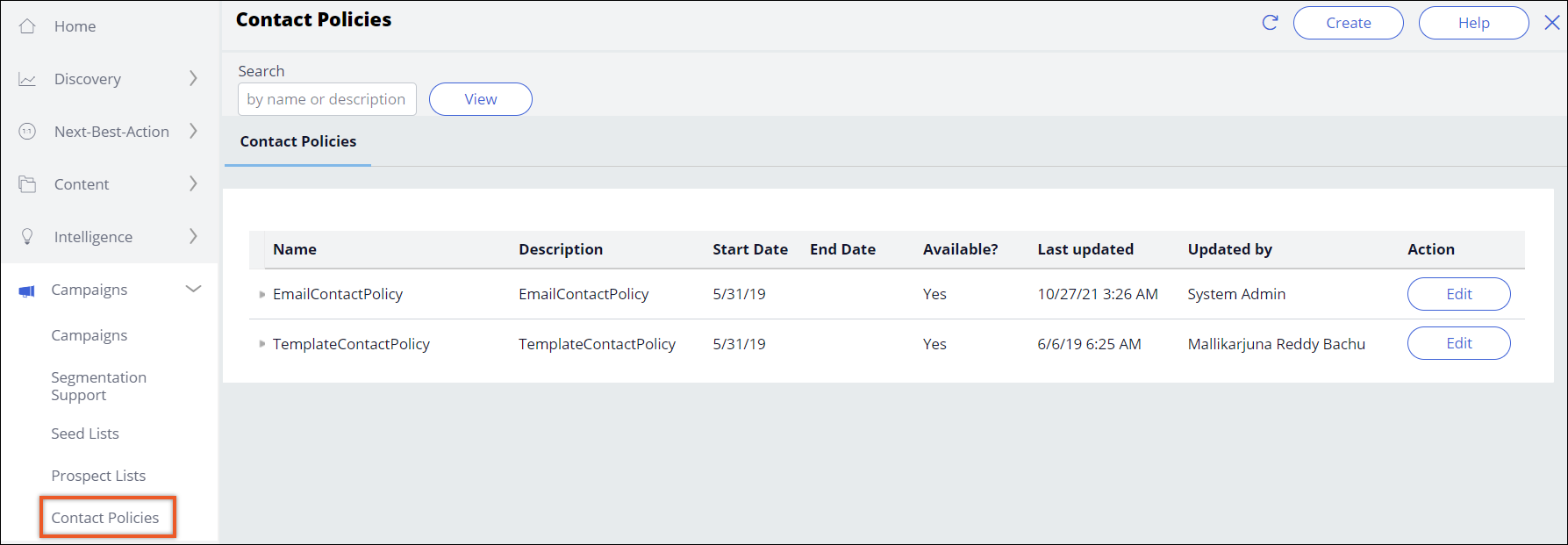
The Contact Policies landing page provides a quick overview of the various Contact policies configured in the application. The landing page displays the start and end date of each policy along with its availability. Details about the limits specified for a particular policy are visible by expanding the row for the individual policy (via the arrow on the left side), as shown below:
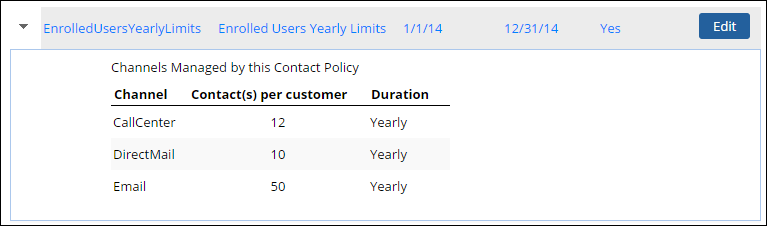
- In the Pega Customer Decision Hub portal, click .
- Click Create.
- Enter a unique Contact Policy name in the Name field.
- Choose the desired outcome to be tracked and click Save.
Previous topic Managing Concurrent Campaign Data Flow Runs Next topic Using customer journeys to influence next-best-actions
