Associating actions with customer journey stages
After you specify the structure of a customer journey, and identify the entry criteria for each stage, you can associate actions with each stage of your journey.
Pega Customer Decision Hub
- Log in as an operator with access to Pega Customer Decision Hub.
- Go to .
- From the Business structure area, select one of your customer journeys.
- Associate actions with each stage of the journey:
- Click the More icon by a specific journey stage.
- Select Add/remove action.
- Click the Add button next to the action that you want to
add, and then click Apply.After you add the action, you can click the arrow next to it to see the treatments associated with that action.
- To associate more journey stages to an action, click an action to open it. On the Engagement policy tab of the action ruleform you can see the journey stage that this action is associated with, as in the following figure:
The Engagement policy tab of the action ruleform 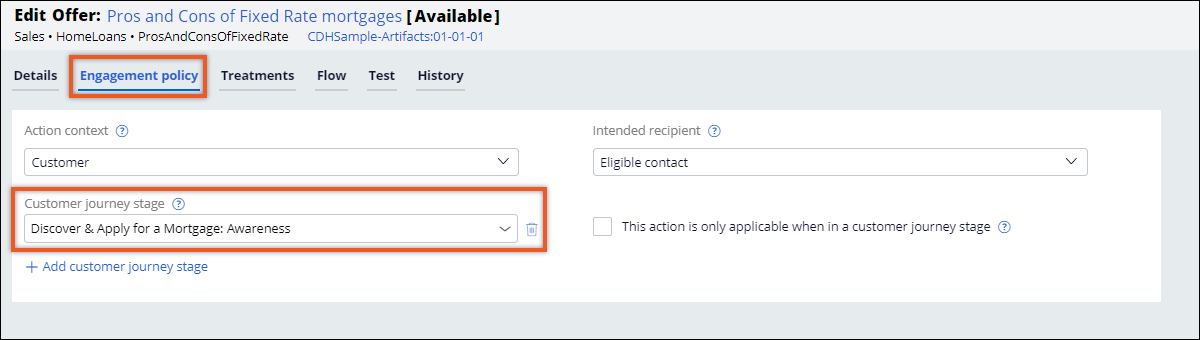
If you want to associate the action with additional journey stages, click + Add customer journey stage
Adding customer journey stage from the action ruleform 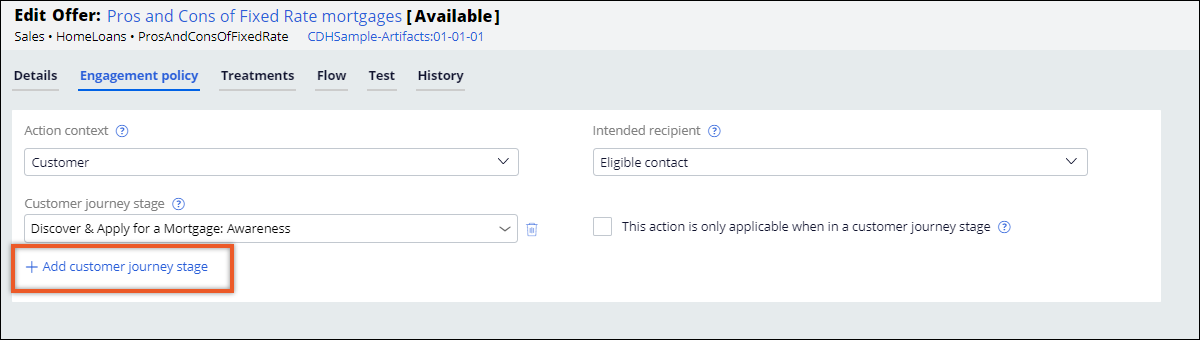
Previous topic Specifying entry criteria for customer journey stages Next topic Visualizing your customer journeys
