Stop Waiting Actions
The Stop actions overlay action enables marketers to stop execution of all instances of the action that are waiting at a particular shape. This provides granular control over the processing of the flow.
For example, if we had an action with an initial outreach (Email, SMS, etc.) followed by other downstream processing. If the outreach was under-performing or if the action was no longer viable, the marketer could stop all instances waiting at the outreach shape without impacting any customers who had already responded and progressed to a later stage in the flow.
To initiate this action, click the action link from the overlay detail pane.

Confirm the stop request by clicking Submit. Upon submission, the system performs the update in the background. During this time period, a busy message is shown at the top of the Action rule and all further overlay actions are disabled.
Upon completion, a confirmation message is displayed along with the number of waiting actions that were stopped.
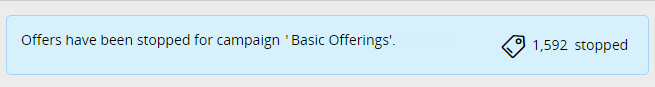
Previous topic Update Expiration Time for Waiting Actions Next topic Reviewing action performance
