Upweighting customer journey actions
Increase the priority of actions in the customer journey stage to influence next-best-actions by deciding when a specified action is presented as the top action for a particular journey stage. You can have more control over how actions are prioritized in the Arbitration process by setting journey stage weighting.
Pega Customer Decision Hub
- Log in as an operator with access to Pega Customer Decision Hub.
- In the navigation pane, click .
- In the Business structure area, select one of your customer journeys and click Edit.
- Click the More icon on the specific journey stage and
choose Upweight actions.The upweighting that you apply is added to the issue, group, or individual actions.
- To not apply any upweighting, click Do not apply upweight.
- To add a specific amount of upweighting, click Upweight by and use the Upweight amount slider to select the amount of upweighting.
- To increase the upweighting over a specific time period, select the Increase upweight from 0 to radio button and then use the Upweight amount slider or field to specify the amount of upweighting to apply.
- To decrease the upweighting over a specific time period, select the
Decrease upweight from 0 to radio button and then
use the Upweight amount slider or field to specify
the amount of upweighting to apply.
Example of increasing the upweight from 0 to 60 over the period of 5 days 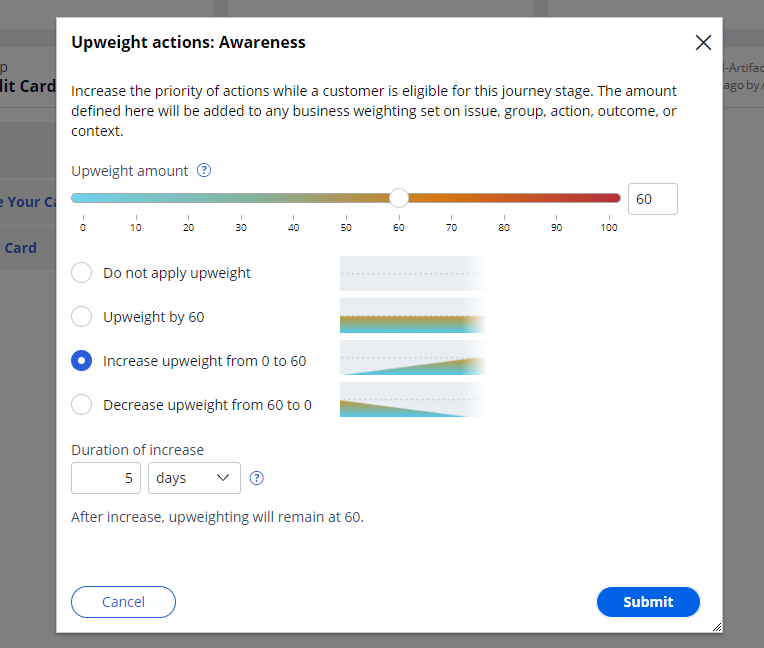
- Click Submit.
Previous topic Filtering out actions not associated with the current customer journey stage Next topic Simulating Next-Best-Action configuration changes
