Managing actions
An action holds various details about a particular offering, such as Start Date, End Date, and Expected Revenue. In addition to the proposition data, the Action rule enables the user to visually specify the flow of steps for a particular offering (Flow).
Each action is backed by a Decisioning proposition. The system automatically manages this relationship by creating, deploying, and deleting the proposition instance as needed. Since an action is closely tied to a proposition, it must always be created in the context of an Issue and a Group.
The actions landing page lists available action rules in the system. This landing page is accessible in the Pega Customer Decision Hub portal via: .
This landing page lists the twenty most recently updated actions in the system. Users can use the View more results at the end of the list to load the next twenty results. Users can also use the filters at the top of the page to search for actions by Issue / Group and Name.
For each listed action, the landing page displays the following information:
- Rule name - Clicking the name opens the Action rule.
- Friendly name
- Action availability - Start and/or end date of the action, if configured
- Impression rate of this action - Ratio of total impressions (associated with this action) and the action volume
- Action volume - Total number of times this action has been initiated
- Conversion rate of this action - Ratio of total conversions (associated with this action) and the action volume
- Icons indicating the channels utilized by the action
- Image associated with the action
The Create button enables marketers to create a new action.
A newly created action starts out with the Start and End shapes, as shown below.
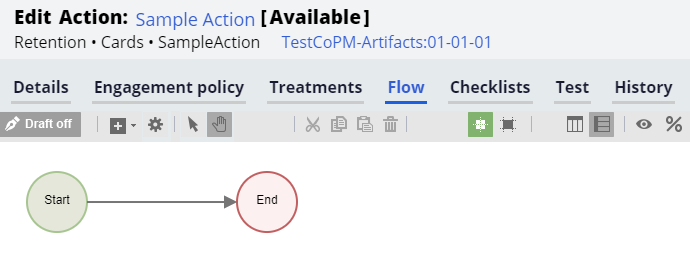
The action rule contains the following tabs:
| Tab Name | Purpose |
| Diagram | Create the Flow. Refer to the Defining action flows section. |
| Details | Specify the details about the offering. Refer to the Creating actions section. |
| Test Action | Test the Flow. Refer to the Testing the action flow section. |
| History | Specify the Description and Usage information for this action. |
- Creating actions
Various details about the action can be specified on the Details tab of the action rule. These details can be used in Strategies for making decisions. They can also be included in treatments.
- Monitoring actions
After configuring an action and propagating it to customers via Campaigns, marketers can monitor the action's progress and, if necessary, perform certain actions on active actions.
- Reviewing action performance
The side bar on the right side of the Details tab displays information pertaining to the performance of the action. In addition to the action image, the side bar contains the Performance and Key Predictors sections.
- Model learning for new actions
In Pega Customer Decision Hub, every action is backed by an AI model. Additionally, every treatment within an action is also backed by an AI model. In the rest of this article actions mean both actions and treatments.
Previous topic Best practices for configuring the business structure Next topic Creating actions
