Configuring the Action Prioritization Strategy objective
The Action Prioritization Strategy objective creates a reusable Strategy that uses analytical models to determine the action priority. The Strategy uses an external input and can be applied to any set of actions.
Pega Customer Decision Hub
Strategies generated for this objective have built-in
propensity smoothing. This allows new actions to compete with existing actions. You can
increase or decrease priority by assigning weights to results.
- In the Prioritization section, specify how actions should be prioritized. Select one of
the following options:
- Analytical model - Select this option to use a predictive
or adaptive model to determine action priority.
- Click Configure . The Configure Analytical Model pop-up window appears. The window lists the adaptive and predictive models in the system. For more information about the window, see the Using a Configuration Modal Window appendix.
- Select an analytical model, and then click Apply.
- Property - Select this option to use a property as the driver for prioritization. Use the smart prompt to select the property.
- Analytical model - Select this option to use a predictive
or adaptive model to determine action priority.
- Optional: In the Prioritization calculation section, assign weights to
prioritization results. Use this option to increase or decrease priority of specific
results.
- In the Weighting section, click Configure.
- In the Configure Weighting window, select the Decision Table that you want to use to assign weights to prioritization results, and then click Apply. For more information about the window, see the Using a Configuration Modal Window appendix.
- Optional: In the Prioritization calculation section, customize the
expression used to calculate the priority.
- In the Priority section, click Configure . The Configure Priority pop-up window appears. The window lists the Field Value rules for the PriorityCalculation field in the Embed-PegaMKT-NBAComponent-PriorityCalculation class. For more information about the window, see the Using a Configuration Modal Window appendix.
- Select the field value which you want to use to determine priority, and then click Apply.
- Optional: In the Prioritization threshold section, specify a threshold to
apply to the prioritization results. If a threshold is specified, results that do not meet
the threshold criteria are ignored by the prioritization Strategy.
- Select Threshold.
- Select an operator from the Condition drop-down list.
- Enter a comparison value in the Value field. You can specify a static threshold value or a strategy result property as the comparison value.
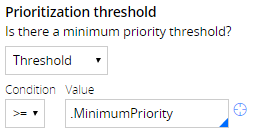
- Optional: In the Prioritization output section, specify how the Strategy
results should be ranked and how many results the Strategy should return.
- Select the order in which the results should be ranked by clicking either the Ascending or Descending radio button.
- Specify how many results the Strategy should return. You can choose to retrieve all results, or a specific number of the top results.

Previous topic Configuring overall prioritization Next topic Configuring the action targeting using the Audiences and AI objective
