Creating a traditional outbound marketing campaign
Outbound Campaigns are listed alongside Multi-Channel Campaigns on the Campaigns landing page. This landing page is accessed in the Pega Customer Decision Hub portal via the Campaigns link in the left navigation.
Pega Customer Decision Hub
To create a new Outbound Campaign, users should select the Create Outbound Campaign item in the Create button menu on the Campaigns landing page.
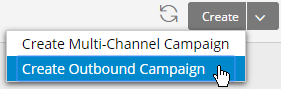
Upon creation, a new Outbound Campaign resembles the following:

Previous topic Outbound Campaign Lifecycle Next topic Configuring an Outbound Campaign
