Running an Outbound Campaign
Once the user is satisfied with their Outbound Campaign configurations, they can launch the Outbound Campaign via the Run button or the Run action in the Actions menu.
When this action is initiated, the system automatically performs Outbound Campaign validation and reports the validation results to the user. The user must address any validation errors before the Outbound Campaign can be launched. Warnings do not prevent the Outbound Campaign from being launched but should still be individually heeded and addressed, where necessary.
After addressing validation errors and warnings, the user can launch this Outbound Campaign. The user can choose to run the Outbound Campaign right away or schedule it for a time in the future. The system pre-populates the scheduled run time with the Outbound Campaign's Planned Start Date, if it is set.
The user can also choose to refresh the audience for the Outbound Campaign before it is run.
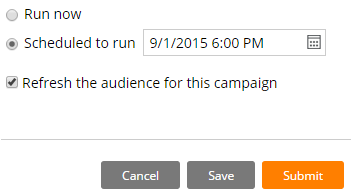
After the user completes this action, the Outbound Campaign status switches to either Running or Scheduled based on the run option that was selected. The Outbound Campaign Status card displays this information along with the Outbound Campaign run duration (if running) or the scheduled Outbound Campaign start time (if scheduled).
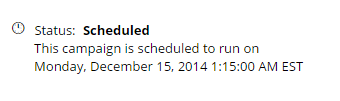
Previous topic Validating an Outbound Campaign Next topic Monitoring Outbound Campaign Goals
