Value Finder simulations
The Value Finder landing page is the primary area of the Customer Decision Hub portal where you can create, run, and review Value Finder simulations. For special use cases, you can also create Value Finder simulations from the Simulation Testing landing page.
If you want to retrieve the analysis results of a previous run, both landing pages list all Value Finder simulations, regardless of which landing page you used to create them. For example, a Value Finder simulation that you created on the Value Finder landing page is also available on the Simulation Testing landing page, and the other way round.
Learn when to use each landing page by reviewing the following information:
Value Finder landing page
Create simulations from the Value Finder landing page to analyze decision strategies within your Next-Best-Action Designer framework. For simulations that are based on strategies created within the Next-Best-Action Designer framework, Value Finder supports a full range of features. For example, you can drill down the no-action recommendations to investigate the underlying policies and to create a value summary that shows the potential gains in customer engagement.
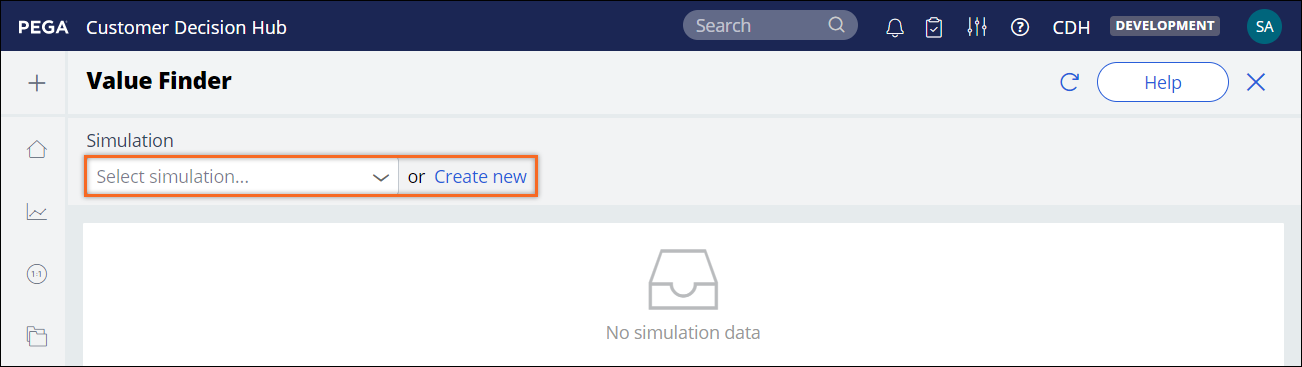
Simulation Testing landing page
In certain scenarios, you might want to analyze decision results that are isolated from your Next-Best-Action Designer strategy framework. On the Simulation Testing landing page, you can create simulation tests to analyze decision results that originate from the following types of strategies:
- Strategies that were created outside of Next-Best-Action Designer
- You can create a Value Finder simulation test to analyze a decision strategy that does not use the Next-Best-Action Designer framework. In this case, ensure that the strategy results have the appropriate structure, so that Value Finder can analyze the data.
- Strategies that you maintain in another system
- You can import a data set with strategy results and customer attributes from another system, typically an earlier-version environment that does not support Value Finder, and use this data set to create a Value Finder simulation test. In this way, you can gain insights about the strategy that you maintain in your other system. Ensure that the data set meets the necessary requirements, so that Value Finder can analyze the data.
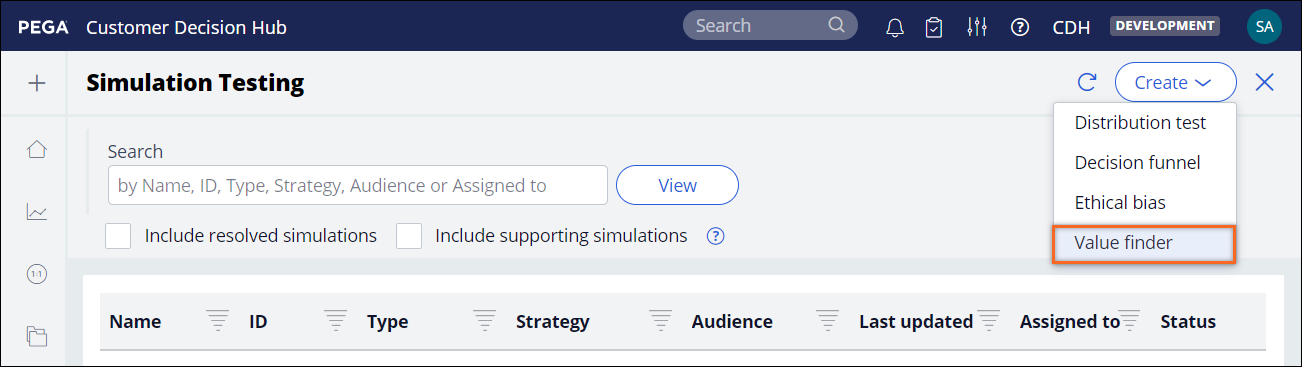
Some functionalities might not be available for these special-purpose simulations. For example, you cannot investigate the policies that leave customers without actions, and you cannot create a value summary. When you run such simulations from the Value Finder landing page, a message is displayed to indicate that the scope of the Value Finder analysis is limited:
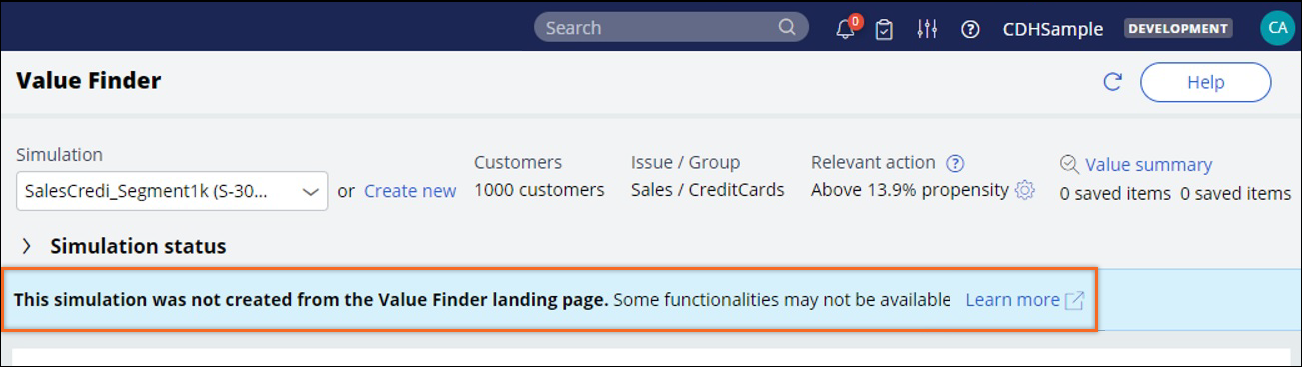
- Value Finder requirements for strategies created outside of Next-Best-Action Designer
You can analyze a custom strategy that does not use the Next-Best-Action Designer strategy framework by running a Value Finder simulation test from the Simulation testing landing page.
- Value Finder requirements for data sets
If your organization is currently still on a Pega Customer Decision Hub version earlier than 8.7 that does not include Value Finder, you can import a data set with strategy results and customer attributes to an 8.7 environment and analyze the data by running a Value Finder simulation test from the Simulation testing landing page.
Previous topic Improving next-best-action strategies with Value Finder Next topic Value Finder requirements for strategies created outside of Next-Best-Action Designer
