Configuring volume constraint for an outbound run
To limit the volume of actions delivered to your customers, associate a volume constraints rule with an outbound run in Next-Best-Action Designer.
Pega Customer Decision Hub
- In Next-Best-Action Designer, click the Channels tab and then click Edit.
- On the Primary schedule tab, in the Volume Constraint section, click the gear icon.
- On the left of the constraints selector, click Add next
to the selected constraint.
The system displays the constraint configuration pane on the right. You can also create a new volume constraint in the constraints Selector view. For more information, see Creating a volume constraint.
Volume Constraints selector 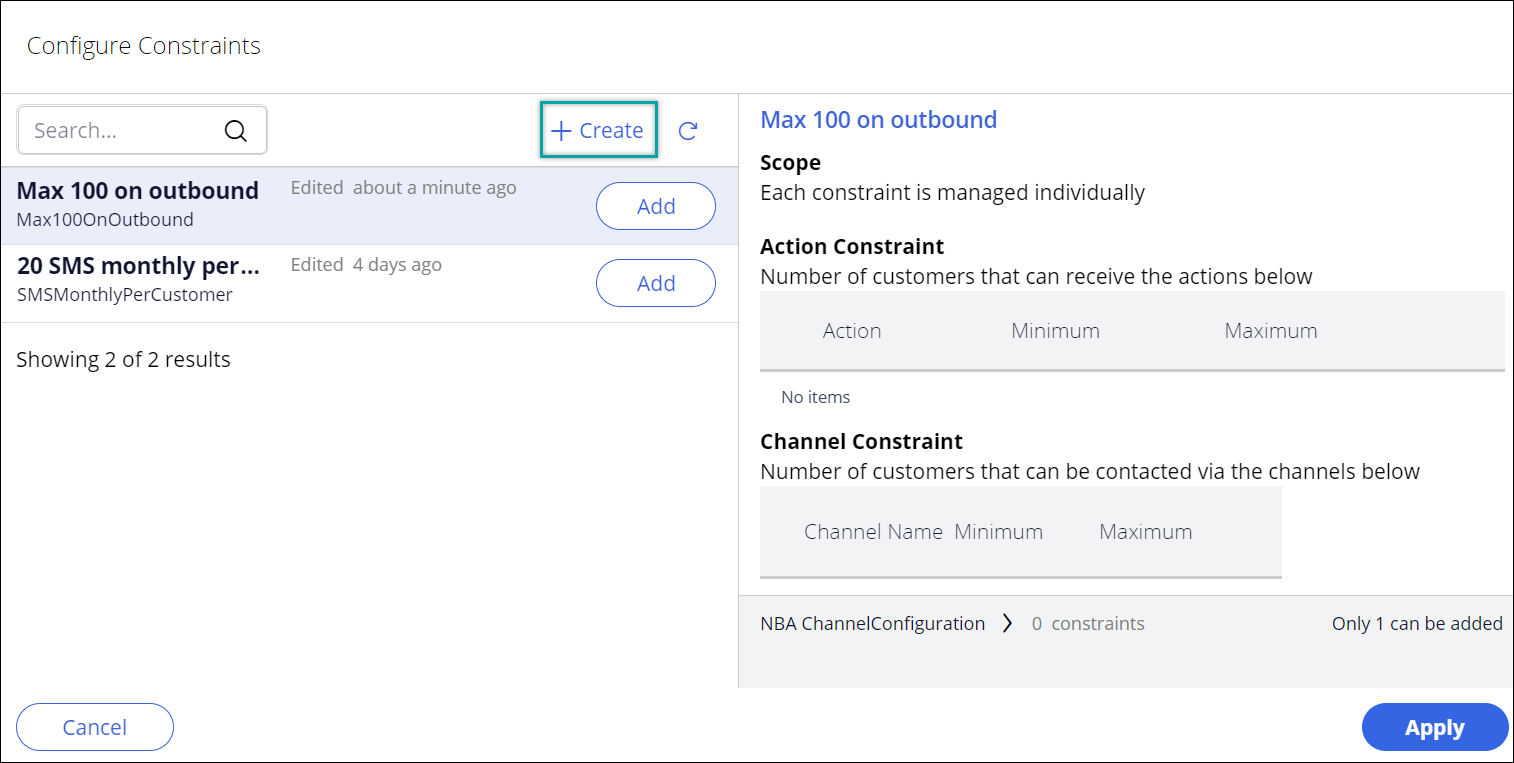
- Click Apply to add the constraint to the Primary Schedule.
Previous topic Creating a volume constraint Next topic Using volume constraints with action bundles
