Defining eligibility conditions for treatments
Specify the conditions under which a particular treatment or treatment type should be made available to a customer. You can apply both global treatment eligibility and treatment eligibility conditions.
Channel treatment eligibilities are applied to treatments of a specific channel type. You can configure each of the channel treatments and choose whether to inherit the channel treatment eligibilities.
The following figure presents the global treatment eligibility:

Treatment eligibility conditions are applied to a specific treatment, in addition to any global eligibility conditions that you configure, as in the following figure:

Creating treatment eligibility criteria
To enable treatment eligibility criteria in Pega Customer Decision Hub, create an associated When rule and mark it as a relevant record.
Eligibility conditions are defined as When rules associated with specific customer contexts. When defining eligibility criteria, work with your implementation specialist.
To create eligibility conditions, you will need to access customer-level properties, as well as properties from your strategy result (SR) class. In order to access these properties within eligibility conditions, you must add a page for each property.
- In Dev Studio, create a When rule in the Data-Decision-Request-Customer class.
- In the Parameters tab, add a parameter named
StrategyResult, with Page Name as the data
type.
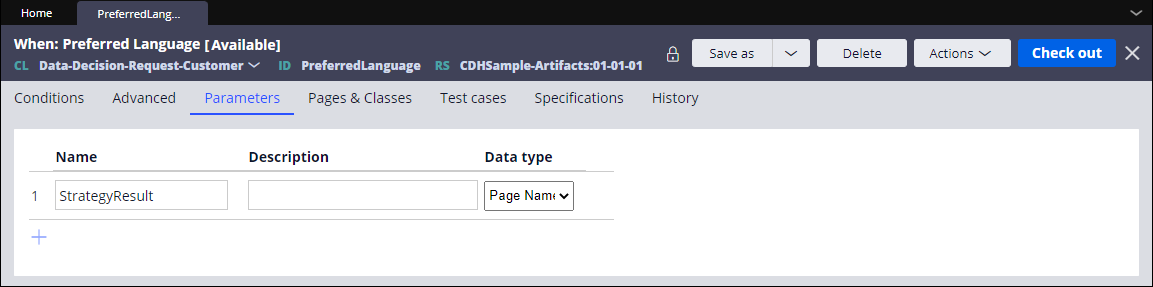
- In the Pages & Classes tab, add a Page named
StrategyResult on the top-level SR class.
- In the Pages & Classes tab, add an entry for each context
entity that you defined in the Context Dictionary.
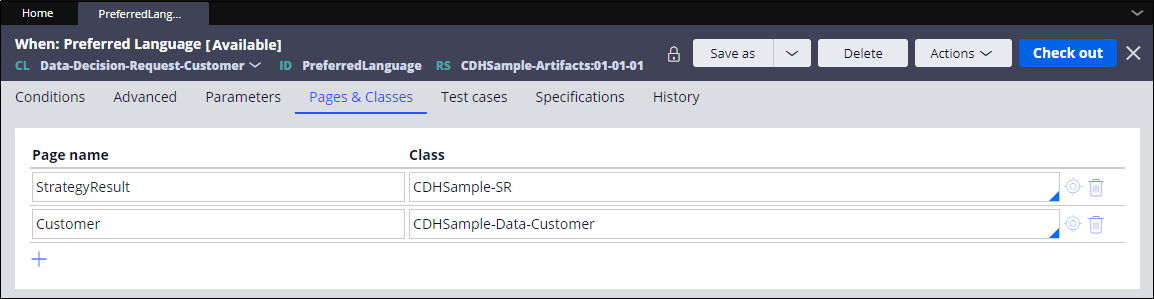
- In the Advanced tab, define the conditions for your rule.
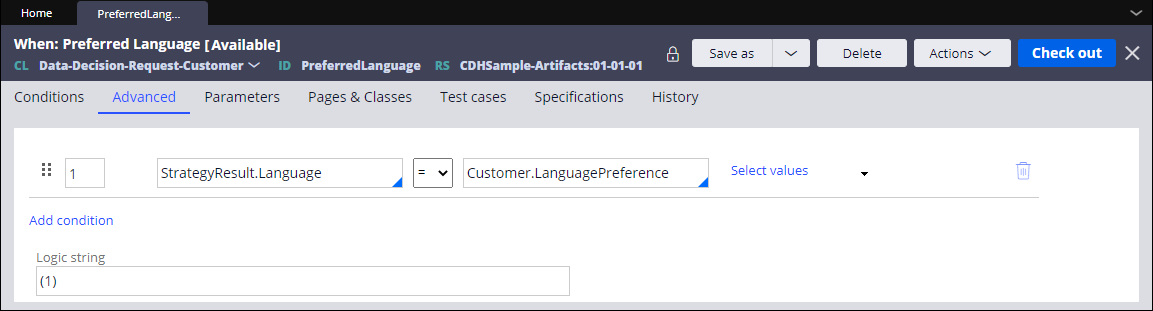
- Mark the When rule relevant by clicking .
- Open the Relevant Records landing page.
- In the Relevant Records landing page, enter Data-Decision-Request-Customer as the class name.
- Find the When rule that you marked as relevant and click the Menu icon to the right of the When rule row.
- Click .
Previous topic Defining treatments for actions Next topic Configuring email treatments
