Configuring Next-Best-Action Designer for Pega Customer Service
If you use the Pega Customer Relationship Management suite of applications to share data and service cases across the Pega Customer Service and Pega Customer Decision Hub applications, Pega Customer Service can display the customer's next best action in the customer composite screen, based on the customer's profile and the reason for calling. With the release of Next-Best-Action Designer version 2, to display the next best actions within Pega Customer Service, you must configure the Next best action widget which displays them.
The following next-best-action types can be displayed within Pega Customer Service:
- Service actions
- These actions correspond to service flows within Pega Customer Service. On the
display, the actions appear as a green bar, as in the following figure:

- Standard actions
- These actions are grouped together based on the Issue (that is, Sales) and invoke the
same flow within Pega Customer Service, but display specific action data based on
the selected action.
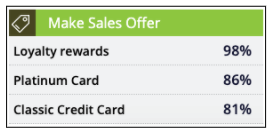
- Negotiation actions
- These actions are displayed individually and invoke a negotiation service flow within
Pega Customer Service.
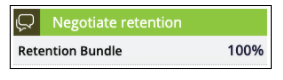
Previous topic Testing the Treatment Placements component Next topic Configuring the Next best action widget
